Prerequisites
Kractero
To install and effectively use most of these tools, having a basic understanding of your browser’s capabilities is essential. Many trading card tools involve some degree of automation, whether through scripting or hotkeys.
However, no matter which method you choose, certain prerequisites will make your card farming journey smoother and more efficient. Before diving into any specific tool or method, it’s important to ensure you have the right browser, a userscript manager, and containers properly set up.
Getting started may feel overwhelming, but with a little guidance, you’ll find that everything falls into place smoothly. This guide will walk you through the essential prerequisites to get you up and running.
It is important to note that while the Hare and Got Issues methods are popular for card farming, they are by no means the only options available. There are several alternative approaches, like RCES by Racoda, or other bespoke tools and strategies tailored to different playstyles and goals.
Browsers
Depending on your specific needs, you might not need to worry too much about this section. However, if you’re serious about card farming, it’s worth reading on.
While userscripts can function on almost any browser—thanks to widespread support by userscript extensions—most advanced card farming tools rely on the use of containers. Unfortunately, this feature is only available in Firefox and its derivatives. So, if you’re using a Chromium-based browser, you might want to consider switching. Installing Firefox is quick and easy.
Other alternatives include Firefox ESR, Firefox Nightly, Firefox Developer Edition, LibreWolf, Floorp, Waterfox, and more. However, unless you’re familiar with these versions, it’s best to stick with the original Firefox.
If you don’t plan on using containers, you can continue using whatever browser you prefer.
Userscripts
For most people, userscripts are the gateway to taking their card farming to the next level. To use userscripts, you’ll need a userscript manager.
There are a number of userscript managers, but I would recommend TamperMonkey for most users. It’s modern, user-friendly, and works well with most scripts you’ll find online. While it’s not open source, it’s reliable and widely used, making it the best choice for most people.
To add a script to TamperMonkey, simply click the TamperMonkey icon in your toolbar and select “Create a new script.”
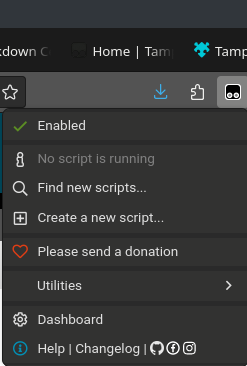
If after adding the extension the icon does not appear in your toolbar, you may need to pin it. Click the puzzle icon, then click the settings cog for the extension and click pin to toolbar.
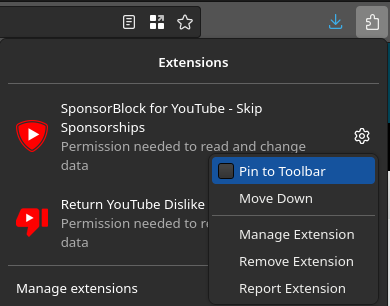
For those who prefer open-source alternatives or are interested in exploring other options, here are a few:
- ViolentMonkey - A free and open-source option, though it has a smaller user base.
- FireMonkey - A newer, less common option that also manages user styles.
Containers
Containers aren’t strictly necessary for farming, as you can use any puppet manager that lets you switch accounts. However, they can make the process much easier.
Containers are essentially isolated browser instances that retain their own cookies and sessions. This allows you to be logged in to multiple accounts at once.
As mentioned above, the only browsers that support this feature are Firefox and its derivatives. Sorry to Chromium users.
You have two main choices for containers:
Cardtainers - Read more here -> Cardtainers advert
- Pros: No need for Python, quick and easy setup.
Containerise
Open Firefox, then Install the Containerise addon.
Once you’ve generated some container rules, add them by clicking the pencil icon, pasting them in the text area, and hitting the save icon.
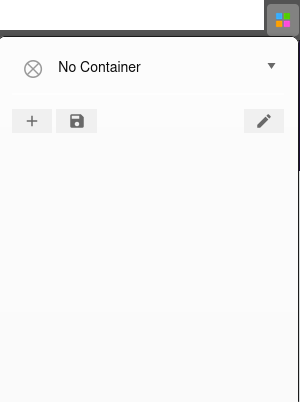
More steps can be found here.
Programming Languages
For most card tools that require command line execution, Python is the primary language you’ll encounter. There are a few traps you can run into while downloading Python, especially on Windows (which itself is a trap). One of the most common issues is not adding Python to your PATH.
Of course, if you’re using Linux, you won’t have that problem!
Here are the steps to download and install Python on Windows:
Visit the Python website and click the button to download the latest version.
Run the downloaded executable.
In the installation prompt, make sure to check “Add python.exe to PATH,” then select “Install Now” (admin rights may be required).
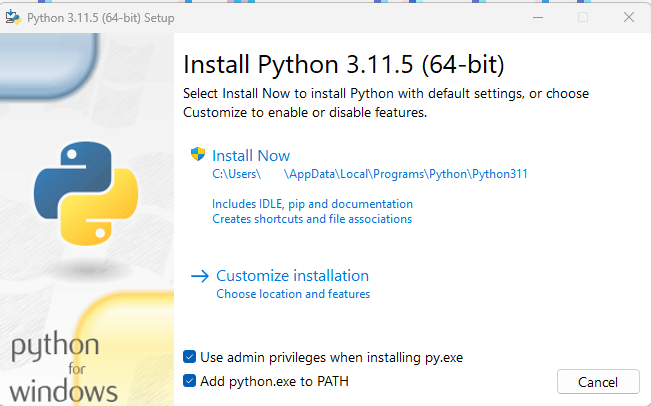
Follow the installation steps to completion.
To verify the installation, open a Command Prompt, type
python, and you should see a Python prompt similar to the one below: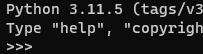
Congratulations! You should now be able to execute any Python script by either double-clicking it or by navigating to its directory in the Command Prompt and typing python SCRIPT_NAME.py.
It’s worth noting that while tools like Hare are designed to make Python unnecessary for most tasks, having Python set up can still be useful if you ever need it. Although other languages like C# (Henson) or PHP (Sitethief) are used in the card farming community, they aren’t as common as Python, so you don’t need to worry about them as much.
